5 Things to Consider When Making a Video to Promote Your App or Game

How can you show an app or game in your video in a way that attracts new users? Let’s take a look at what to go by when making decisions and what techniques to bear in mind when creating a promo video about your product.
Creating videos about a mobile app or game is a fascinating process, which appears to offer unlimited creative freedom. But unlimitedness has its downsides: after all, you need certain points of reference in order to make decisions. Let’s attempt to bring work on your ideas a little more down to earth and take a look at what to consider before starting work on your video.
1. Placement matters from square one
It’s important to know where your video will be placed even before you start working on the script. There are two reasons for this.
The first reason is that different platforms have their own requirements for video format and content. For example, the one-minute video for your app that you placed on Google Play won’t work for the App Store, for the simple reason that the platform’s rules don’t allow videos longer than 30 seconds. (We’ll examine the question of formal limitations in detail in the third section of this article.) Advertising platforms also may have various requirements for video content.
The second reason is that the placement determines the context in which users will encounter your video.
Watching a video on an app’s page in a store is one context. The user is most likely looking for something specific and may potentially be open to the possibility of installing your particular product. Picture a user who is choosing between several apps, reading the descriptions, watching the videos, and comparing to see what is best suited to their tasks or simply what they like most. Here the more informative the app trailer is, the better.
Scan & Translate Trailer
But a video that’s promoted via advertising networks is viewed in quite a different context. Here your video content may be presented to a user who doesn’t currently need your product (or at least doesn’t realize they do), and is occupied with something else altogether — for example, playing a three-in-a-row game and watching your ad to earn an in-game bonus. In this context, the viewer may be more likely to be hooked by a short, amusing story in the spirit and atmosphere of the game than by a classic game trailer that demos your game’s features.
Spin Voyage Teaser 8
There’s no denying that you can’t afford to ignore these aspects – even when you first start to think through what to show in your video and what its message will be.
2. Videos for advertising networks: how to get the most out of them
Your target audience may be segmented, and advertising networks provide flexible targeting settings. But skilled targeting using the tools of an advertising platform isn’t enough. The logical thing is to focus your advertising video content on the specific audience you’ve zeroed in on with your targeting settings.
If the plan is to show the same video to different audience segments, when creating it you’ll have to ignore the particularities of each segment.
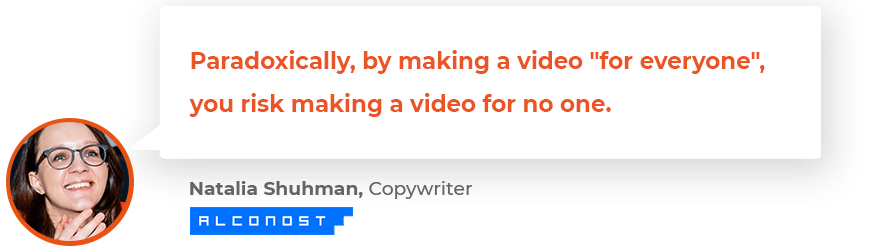
Ignoring the expectations, preferences, and communication style typical of different audience segments can result in your video being too downplayed, too bland, and incapable of evoking the same response as a more purposefully refined creative.
To avoid this situation, create a series of videos, with each one focused on a specific group of users. Creating a series of videos instead of just one sounds like a challenge: after all, you’ll have to segment the target audience right off at the concept development stage. But this approach has a number of advantages that are not immediately apparent. Here are the most important:
- You can try out various plotlines and visual techniques. For example, a young audience in Asian countries may be drawn to a high-contrast color scheme and heightened action dynamics. Conversely, a more mature European audience may take an interest in your product if its advertising video takes a different tone.
- You can test how each segment reacts to a given creative, then tweak the campaign’s direction “on the fly.” For example, if a video for one segment produces a low click-through or conversion rate, it can be fine-tuned — perhaps just by changing a button color or a call to action — or replaced with another.
- The videos can be rotated, swapping certain videos between closely related or overlapping audience segments. This will also let you add variety to your campaign — by keeping your advertising content from becoming stale — and demonstrate different aspects of your product to the same audience segment. It can happen that the product features showcased in the first or second video fail to interest a given viewer, but that a function emphasized in the third video will be just what they needed.
If you’re working on several videos at once and incorporate identical elements in them, whether background music or art, this will result in faster video production at a lower cost than for creating similar videos on an individual basis.
Want to see how a real video series for a long-term advertising campaign looks? In this playlist, we’ve compiled more than a dozen videos that we made to promote the game “Spin Voyage” on advertising networks. The particularities of the target audience for each video were considered right at the video concept development stage. This ensured that each audience segment received the message directed specifically to it.
3. App stores: requirements, recommendations, and how to deal with them
In terms of app stores, in our experience developers most frequently order videos for the App Store, Google Play, and Steam.
The strictest requirements are for the App Store, and they don’t stop at limitations on video duration, which we mentioned at the start of the article. The App Store also regulates the content of the video sequence. For example, videos with frames will not be approved. Whether it’s the frames of a specific device or just a visual element separating the interface from the background, these details are considered irrelevant for demonstrating an app’s features, and having them in your video is enough to get your release rejected.
Also, if the app works on different Apple devices, the video preview should be suitable for the aspect ratio of each one. For example, if your app is designed for the iPhone 8+ and the iPad Pro, you’ll need video versions with aspect ratios of 16:9 and 4:3, respectively.
For many years, Google Play’s policy has been significantly more loyal. But the situation is changing: in their blog, the developers announced new preview asset guidelines, which will go into effect in the second half of 2021. The good news is that failing to follow the new guidelines will not cause your app’s release to be rejected. Nevertheless, videos that don’t comply with the rules may be deemed unsuitable for promotion and recommendation on Google Play – for example, on the home pages of the “Apps” or “Games” sections.
In particular, the new rules strongly recommend that you make your video specifically in landscape orientation, even if the app only functions in portrait orientation. Cutscenes, scenes with animated logos, and all content that does not display actual in-app actions should account for no more than 20% of the video’s duration.
Compared to the App Store and Google Play guidelines, Steam’s trailer policy appears extremely liberal. For example, here’s a trailer for the game “Broken Veil” that we released this May. It can be viewed on the game’s page in Steam with no trouble at all.
Broken Veil Trailer
At present, Steam regulates only the aspect ratio, bitrate, and file format. The video content guidelines look more like reference information than actual guidelines to be observed. We won’t be surprised, however, if Steam decides to roll out a new edition of the instructions – the guidelines for creative content in trailers were published back in 2016.
If you decide to figure out the fine points of the rules on your own, here’s a selection of links to the app stores’ official recommendations:
- Recommendations for videos for the App Store: content-related, technical, and additional recommendations for AR apps.
- Recommendations for videos for Google Play: note the content guidelines in the “Highly Recommended” subsection.
- Steam trailer recommendations.
4. App videos: how to showcase the main features
When you need a video for an app, you probably want to show viewers what it can do. This often involves a demo of the actual UI and actions performed within it. But ensuring clarity involves more than just showing the proper screens. You also need to make it so the viewer has time to follow your logic, and to keep them from being distracted by secondary details. There are three techniques to accomplish this: animating screenshots, adding an animated pointer, and syncing the actions with the narration.
Screenshot animation is a great replacement for video capture. The problem with video capture is that it doesn’t make efficient use of screen time. After all, in reality we often make unnecessary taps, bump unnecessary buttons, hold down on one menu for too long or skip through another too quickly. Additionally, the recording quality isn’t always ideal from a technical perspective, with imperfections ranging from shaky scrolling to pixelation. These problems are eliminated entirely if instead of recording the screen we animate screenshots displaying the required feature – consistently, step by step, not omitting even stages like the changing state of a button when tapped. To control the viewer’s attention, it makes sense to add an animated pointer that visually emphasizes the taps. The result looks like perfectly captured video – but it’s not really a video capture at all. To see this technique in action, watch the Unight app tutorial.
Unight App Tutorial
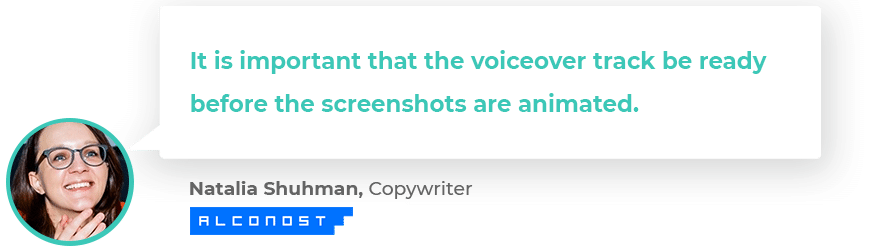
This allows you to animate all the actions in strict synchronization with the narrator’s text. Matching the animation to the voice (not vice versa!) keeps up the momentum, and the viewer will see exactly what the narration is describing at any given second. The narrator’s speech will also sound natural and evenly paced. Adding voiceover on top of existing animation literally never results in this kind of precise synchronization.
Sometimes you have a situation where the current version of your interface still hasn’t been fine-tuned, but the version with the improved UI has yet to be released. Or where users can customize the interface to their own tastes or needs – especially for desktop services with features for advanced users. In this case a conventional, stylized UI can be shown in the video instead of the real interface. Look how nice the simplified interface looks in this promo video for Bitrix24.
Bitrix24 Promotional Video
This technique is ideal for a promo video on a product’s website, for example, but watch out if you’re making a video for an app’s store page. If the interface in the video doesn’t look like the actual interface of the current app version, the video may not be approved.
5. Game trailers: how to show game features in all their glory
Recording actual gameplay isn’t the only way to show a game in a video. After all, certain features may not look sufficiently clear, while the gameplay process may appear too intensive and therefore incomprehensible to the unprepared viewer. In these situations you need to use your smarts to make the gameplay in the video appear understandable and attractive.
The problem of clarity can be resolved using scenes with animated graphics – in other words, when you use art as a visual metaphor to describe a certain game feature. For example, one particularity of the mobile game “Dominoes” is the ability to customize the playing field’s appearance – changing the table surface or the domino style. To demonstrate the variety of skins, you don’t necessarily have to monotonously scroll through a window with the full range of choices. Instead, you can show icons with various designs jumping out of a prize chest, lots and lots of them – and then before the viewer’s very eyes the playing field transforms when the style is changed.
Dominoes Game Trailer
As for overly intensive gameplay, imagine a location where competing teams are battling. Dozens of units, animations of attacks, defenses, damage… It all looks impressive – but it’s unintelligible, especially if you overwhelm the viewer with all that glorious content without gradually providing context. You can make the video sequence more understandable for the viewer by simulating simplified gameplay in the game engine, then showing this simulated scene instead of video capture from the release build.
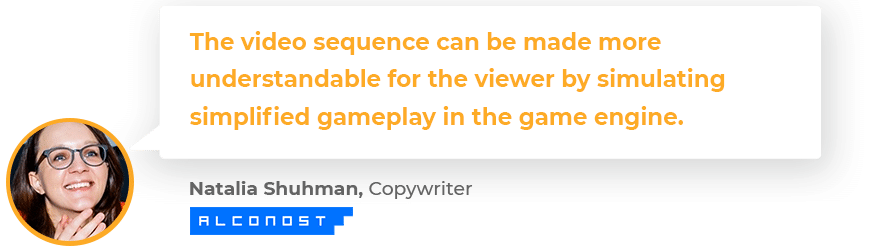
Incidentally, you can combine different types of scenes in one video. For example, you can start by showing just locations, then simplified gameplay, then several scenes later introduce actual video capture from the release build. By the time the viewer encounters “real-life” gameplay, they’ll be prepared for it, and the scene will make considerably more sense.
Pixel Wars Game Trailer
Summing Up
Producing a clip to promote your product is an insanely absorbing process, one full of intricate details. When you find yourself faced with making an advertising video, just remember one thing: there are tons of different ways to showcase your product, and probably not one of them is necessarily wrong. But not all of them will work well for your particular situation.
When creating a video, think about the viewer: who is he? What interests her? In what context will they be watching your video? Try to see the whole picture, and present your product in the best possible light for each particular situation.









